

Using the official dock? Most of my problems were solved by updating the firmware. That does NOT happen automatically via the regular Steam Decker updates btw, need to trigger it yourself.


Using the official dock? Most of my problems were solved by updating the firmware. That does NOT happen automatically via the regular Steam Decker updates btw, need to trigger it yourself.


Yeah and the fact that they allow plugins in the first place is great. It’s a great way to gauge what’s in demand and how it could be implemented. Reminds me of games that allow modding/addons and often key features are later added officially.


Oh man, thanks for linking this. I’m glad there’s someone out there writing plug-ins but Valve should really provide this out of box.


True, gives me something to ponder about.


Ok, sounds good.*but do I have to write manual commit logs whenever a config file changes? Feels like a hassle to track down and understand all the specifics. For instance when are app updates to new version with new features and that is reflected in new config files. I currently use freefilesync for backups and keep up to 5 version of old files.


Thing is: it was the backup that I accidentally overwrote.


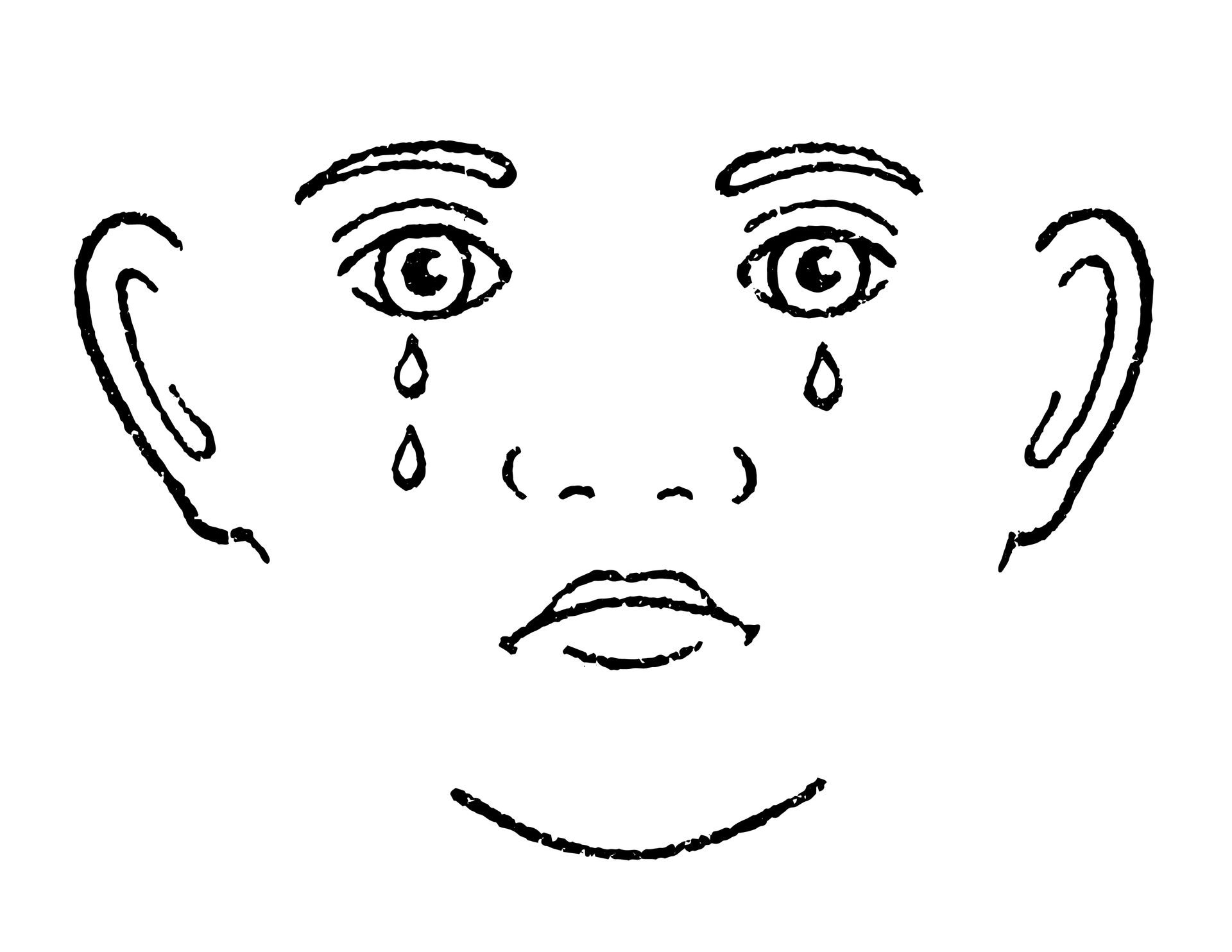
I know the feel, many years ago I chose the wrong folder and overwrote all my video recordings.
Lovely, I tried the decky plugin for this before but it was somewhat unstable and also caused games to slow down while recording. I wonder what the storage requirements will be for recording, let’s say, a buffer of three minutes at all times? 🤔
deleted by creator


OK, thanks for the hint. I just found out that you will only be prompted to update if you:
here’s to hoping the updates will allay the display issues


I vaguely remembered it offering me updates when I first set the dock up (purchased the dock much later then the deck). I’ll make sure I have the latest version.


I recently learned that the Mormons settled and resettled in several states before finally staying in Utah. It’s quite an interesting story, especially given that most religions are so ancient that it’s very hard to track their origins today.
Johnny Harris has great videos about it, this one for instance.


Good to know. It was a common problem with XCOM 2 for me.
Whenever possible I tried to get around this distorted audio noise after resuming from sleep by first opening a pause menu and then sending the deck to sleep. It seems to occur less the less audio channels are used by the game engine at the moment that you sent the deck to sleep.
Ideally you’ll adjust both in game settings and deck settings for each game with in-game settings taking precedence as they give you access to fine tuning custom tailored to that game. The deck settings are great to tinker with when you want longer battery life especially. If it’s inside the dock and charging while you play you needn’t worry much about optimization (frame rate limit, heat limit, half rate shading, etc.) and can leave it at the sensible defaults.
The Steam Deck per-game control layout is very helpful for games that don’t come with native controller support or those that don’t let you rebind controls inside the game itself.
I don’t own the games you mention, so I can’t suggest specifics but my general way of setting up a game is:


It’s a good overview. As a bonus I would love to see the number of people affected (in absolute numbers and share of global population) in each category for each point in time.


It’s true but for the broader picture one should add that many people don’t bother to vote if their state is predicted to be a landslide victory for either candidate.
It’s appealing but I wish the black font for mountain names had an outline or something to make it more readable.


That likely means they’ll put thought into a pleasant controller layout (including steam actions) as well. Good stuff.
Ultimately it’s because of corruption. When chancellor Kohl was incumbent it was clear that fibre optics is the future. He instead pushed for the technically inferior alternative of cable internet to satisfy his business buddies.
That being said, Germany’s not only lagging behind in connectivity but in digital infrastructure in general. Many businesses and especially the administration are still stuck in the previous century. Plus there’s a considerable lack of IT knowhow (and herhaps interest) in the general populace. Travellers from countries like Estonia or Finland must feel like having traveled back into the past 20 years.
I’m still using a fax machine to send messages to the local government cause they can’t properly handle email yet, lol. Called the hospital the other day due to some info missing on their website. Had a very confusing convo with their staff cause the lady genuinely didn’t understand the difference between a website, a browser, Google and a search bar widget and kept confounding them. That’s where we are at 🤷🏽.